Home » Risorse e Supporto » Knowledge Base » Come associare le risorse ai contatti con N-able MSP Manager

N-able è lieta di annunciare una nuova funzionalità per MSP Manager. Si tratta della possibilità di associare le risorse ai contatti.
Associazione risorse-contatti su MSP Manager
Con questa nuova funzionalità, i tecnici troveranno molto più semplice l’individuazione dei dettagli delle risorse per i ticket generati da un utente finale. Sarà possibile selezionare più risorse da associare a un contatto e, in maniera facoltativa, contrassegnarne una come risorsa predefinita. Quando un contatto, quindi, invierà un ticket, l’asset predefinito verrà automaticamente selezionato in quel ticket , riducendo così il tempo necessario per individuare le informazioni sull’asset.
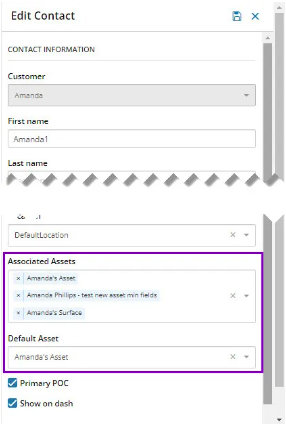
N-able ha, inoltre, anche aggiunto il collegamento / filtraggio dei widget delle aree di lavoro per poter vedere rapidamente le risorse associate ai contatti.
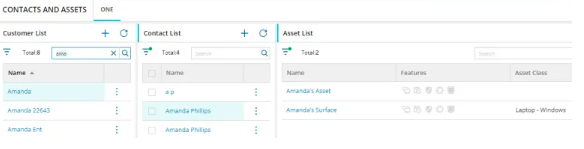
Compila il form per ricevere informazioni su N-able
Articolo originale: Associating Assets to Contacts in MSP manager – Autore: Stefanie Hammons
Credits Articolo
Scritto e riadattato da CIPS Informatica per N-able
© 2022 N‑able Solutions ULC and N‑able Technologies Ltd. All rights reserved.
This document is provided for informational purposes only and should not be relied upon as legal advice. N‑able makes no warranty, express or implied, or assumes any legal liability or responsibility for the accuracy, completeness, or usefulness of any information contained herein.
The N-ABLE, N-CENTRAL, and other N‑able trademarks and logos are the exclusive property of N‑able Solutions ULC and N‑able Technologies Ltd. and may be common law marks, are registered, or are pending registration with the U.S. Patent and Trademark Office and with other countries. All other trademarks mentioned herein are used for identification purposes only and are trademarks (and may be registered trademarks) of their respective companies.
